Important Notice
Sorbonne's guide has been moved to Sorbonne Space Platform.
Kindly use your SUAD Account to access the Sorbonne Guide under the Sorbonne Space Platform.
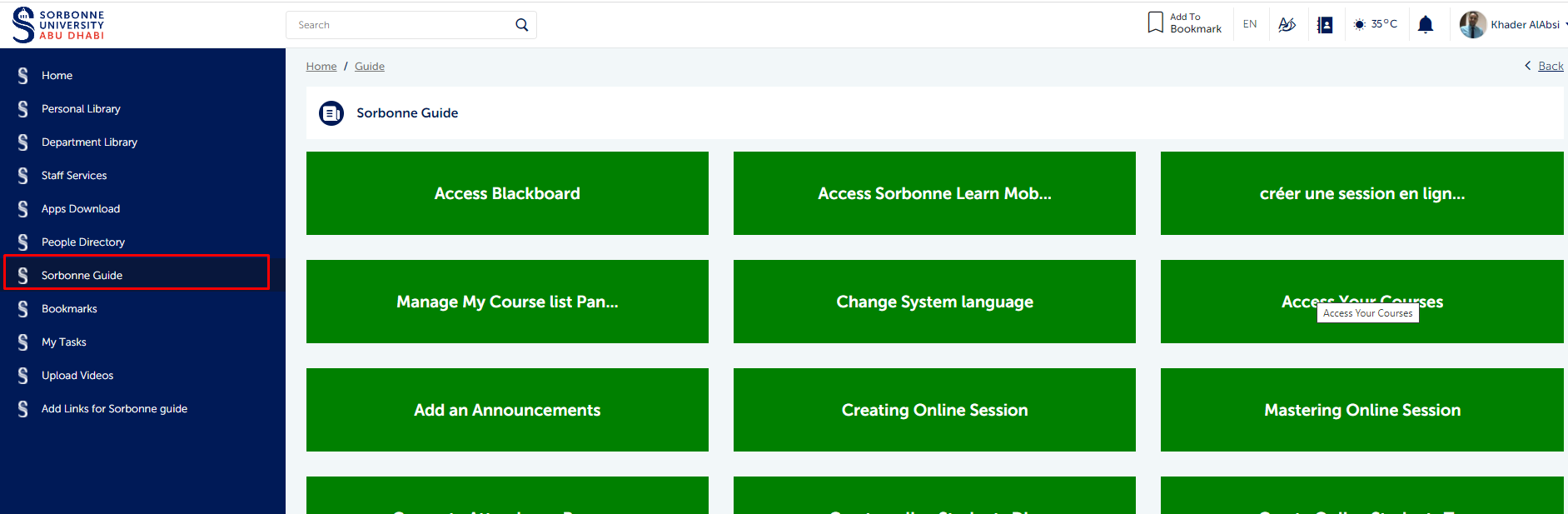

| Access Blackboard | hi |
| Access Sorbonne Learn Mobile App. |
| Manage My Course list Panel |
| Change System language |
| Access Your Courses |
| Add an Announcements |
| Creating Online Session |
| Mastering Online Session |
| Generate Attendance Report |
| Create online Students Discussions |
| Create Online Students Tasks |
| Share the Online Class Link with Users |
| Watch and Add your online recording inside your course content |
| Share your online Recording with an external users |
| Course-Structure(Icons, Components) |
| Create Content Folder |
| Add File and Item |
| Upload the Maquette and CV |
| Add external-link |
| Add Image and Video |
| Add a YouTube Video |
| Add an Interactive Content |
| Create an Interactive Content |
| Course Archive |
| Enroll user |
| Turnitin Assignments |
| SafeAssign |
| Add Homework (Assignments) |
| Create Exam |
| Edit Exam Options |
| Create Writing Exam |
| Edit Exam Questions |
| Add Auto Correct Exam |
| Add File Response Questions |
| Correct students Exam |
| Analysis Exam |
| Create Exam for group of students |
| Create Online Oral Exam |
| Copy Exam |
| Securing\Mentoring your Exam Using lockdown Browser |
| Invigilators Guide |
| Professors Best Practice |
| Check and Grade the exam and insert the feedback |
| Insert Grades and Feedbacks |
| Create Weighted Column |
| Create Grade Column |
| Make the Grades Available for the Students |
| Download and Upload Grades |
Compatible Browser
|
For best view for all videos, Set Quality = 720p from settings |
Request for TrainingClick here to send your request |